こんてんつ
ggplotで散布図を書く時の備忘録である。
- 基本編
- 条件合致のみプロット編
- 軸の調整編
- 軸ラベルやタイトル編
- 点の見た目の変更編
- 色の調整編
- 並べてプロット編
- 回帰直線編
チートシート
基本編
##Species毎に散布図を書く iris %>% ggplot(aes(x=Sepal.Length, y=Petal.Length, color = Species))+ geom_point() ##Petal.Widthで色付けして散布図を書く iris %>% ggplot(aes(x=Sepal.Length, y=Petal.Length, color = Petal.Width))+ geom_point()
条件合致のみプロット編
##Petal.Widthが0.4以上、1.8以下のものを抜き出して散布図を書く iris %>% dplyr::filter(Petal.Width >= 0.40, Petal.Width <= 1.8) %>% ggplot(aes(x=Sepal.Length, y=Petal.Length, color = Species))+ geom_point() ##virginicaのみを抜き出して散布図を書く iris %>% dplyr::filter(Species == "virginica") %>% ggplot(aes(x=Sepal.Length, y=Petal.Length, color = Species))+ geom_point()
軸の調整編
##軸の範囲を変更する(枠外も考慮するため推奨) iris %>% ggplot(aes(x=Sepal.Length, y=Petal.Length, color = Species))+ geom_point()+ coord_cartesian(xlim=c(4,10),ylim=c(0,15)) ##軸の範囲を変更する(枠外を無視するため非推奨) iris %>% ggplot(aes(x=Sepal.Length, y=Petal.Length, color = Species))+ geom_point()+ ylim(0,15)+ xlim(4,10) ##軸の範囲と区切り線の単位を変更する iris %>% ggplot(aes(x=Sepal.Length, y=Petal.Length, color = Species))+ geom_point()+ coord_cartesian(xlim=c(4,10),ylim=c(0,15))+ scale_x_continuous(breaks = seq(4,10,by=0.5))+ scale_y_continuous(breaks = seq(0,15,length=16))
軸ラベルやタイトル編
##軸のラベルを変更する iris %>% ggplot(aes(x=Sepal.Length, y=Petal.Length, color = Species))+ geom_point()+ labs(x = "NEW X LABEL", y = "NEW Y LABEL", color = "NEW COLOR LABEL") ##軸のラベルを消す iris %>% ggplot(aes(x=Sepal.Length, y=Petal.Length, color = Species))+ geom_point()+ theme(axis.title.x = element_blank(),axis.title.y = element_blank()) ##グラフのタイトルを変更する iris %>% ggplot(aes(x=Sepal.Length, y=Petal.Length, color = Species))+ geom_point()+ labs(title = "NEW TITLE 1") ##グラフのタイトルを変更して位置を調整する iris %>% ggplot(aes(x=Sepal.Length, y=Petal.Length, color = Species))+ geom_point()+ ggtitle("NEW TITLE 2")+ theme(plot.title = element_text(hjust = 0.5, vjust = -10))
点の見た目の変更編
##点のサイズと形状を変更する iris %>% ggplot(aes(x=Sepal.Length, y=Petal.Length, color = Species))+ geom_point(shape = 4, size = 3)
色の調整編
##自分で指定した任意の色でプロットする① iris %>% ggplot(aes(x=Sepal.Length, y=Petal.Length, color = Species))+ geom_point()+ scale_color_manual(values = c(setosa = "#FF4B00", versicolor = "#005AFF", virginica = "#03AF7A" )) ##自分で指定した任意の色でプロットする② iris %>% ggplot(aes(x=Sepal.Length, y=Petal.Length, color = Species))+ geom_point()+ scale_color_manual(values = c("#44AA99","#999933","#CC6677")) ##colorの色分けを自分で決めたカラーパレットにする pal <- c("#3B9AB2","#53A5B9","#6BB1C1","#8FBBA5","#BDC367", "#EBCC2A","#E6C019","#E3B408","#E49100","#EB5500","#F21A00") iris %>% ggplot(aes(x=Sepal.Length, y=Petal.Length, color = Petal.Width))+ geom_point() + scale_color_gradientn(colors = pal) ##色付けscale_color_gradientnの範囲を定める pal <- c("#3B9AB2","#53A5B9","#6BB1C1","#8FBBA5","#BDC367", "#EBCC2A","#E6C019","#E3B408","#E49100","#EB5500","#F21A00") iris %>% ggplot(aes(x=Sepal.Length, y=Petal.Length, color = Petal.Width))+ geom_point() + scale_color_gradientn(colors = pal,limits=c(0.5,2.0))
並べてプロット編
##Species毎にgridで並べる(gridの横軸にSpecies) iris %>% ggplot(aes(x=Sepal.Length, y=Petal.Length, color = Species))+ geom_point()+ facet_grid(. ~ Species, scales = "fixed") ##Species毎にgridで並べる(gridの縦軸にSpecies) iris %>% ggplot(aes(x=Sepal.Length, y=Petal.Length, color = Species))+ geom_point()+ facet_grid(Species ~ ., scales = "free") ##Species毎に別々の図で並べる iris %>% ggplot(aes(x=Sepal.Length, y=Petal.Length, color = Species))+ geom_point()+ facet_wrap(~Species, nrow=2, scales = "free_y")
回帰直線編
##それっぽい回帰直線を引く library(ggpmisc) iris %>% ggplot(aes(x=Sepal.Length, y=Petal.Length, color = Species))+ geom_point()+ geom_smooth(method="lm",aes(color=Species),se=TRUE)+ stat_poly_eq(formula = y ~ x, aes(label = paste(stat(eq.label))), parse = TRUE) ##相関係数を載せる library(ggpmisc) iris %>% ggplot(aes(x=Sepal.Length, y=Petal.Length, color = Species))+ geom_point()+ geom_smooth(method="lm",aes(color=Species),se=TRUE)+ stat_poly_eq(aes(label = paste(stat(rr.label))), label.x = "right",label.y = "bottom", parse = TRUE) ##回帰直線の式と相関係数を両方載せる library(ggpmisc) iris %>% ggplot(aes(x=Sepal.Length, y=Petal.Length, color = Species))+ geom_point()+ geom_smooth(method="lm",aes(color=Species),se=TRUE)+ stat_poly_eq(formula = y ~ x, aes(label = paste(stat(eq.label))), parse = TRUE)+ stat_poly_eq(aes(label = paste(stat(rr.label))), label.x = "right",label.y = "bottom", parse = TRUE)
その他
##データの値を1000倍して散布図を書く iris %>% mutate(Sepal.Length = Sepal.Length * 1000, Petal.Length = Petal.Length * 1000) %>% ggplot(aes(x=Sepal.Length, y=Petal.Length, color = Species))+ geom_point()
実施例
基本編
##Species毎に散布図を書く iris %>% ggplot(aes(x=Sepal.Length, y=Petal.Length, color = Species))+ geom_point()

##Petal.Widthで色付けして散布図を書く iris %>% ggplot(aes(x=Sepal.Length, y=Petal.Length, color = Petal.Width))+ geom_point()

条件合致のみプロット編
##Petal.Widthが0.4以上、1.8以下のものを抜き出して散布図を書く iris %>% dplyr::filter(Petal.Width >= 0.40, Petal.Width <= 1.8) %>% ggplot(aes(x=Sepal.Length, y=Petal.Length, color = Species))+ geom_point()

##virginicaのみを抜き出して散布図を書く iris %>% dplyr::filter(Species == "virginica") %>% ggplot(aes(x=Sepal.Length, y=Petal.Length, color = Species))+ geom_point()

軸の調整編
##軸の範囲を変更する(枠外も考慮するため推奨) iris %>% ggplot(aes(x=Sepal.Length, y=Petal.Length, color = Species))+ geom_point()+ coord_cartesian(xlim=c(4,10),ylim=c(0,15))

##軸の範囲を変更する(枠外を無視するため非推奨) iris %>% ggplot(aes(x=Sepal.Length, y=Petal.Length, color = Species))+ geom_point()+ ylim(0,15)+ xlim(4,10)
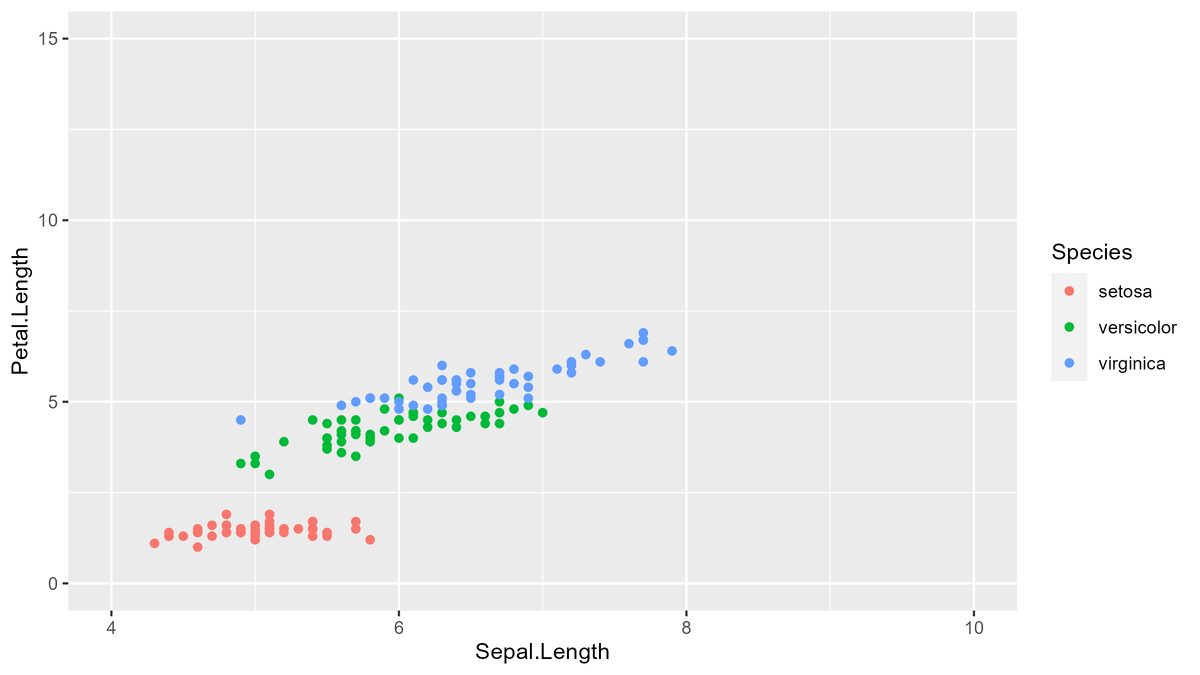
##軸の範囲と区切り線の単位を変更する iris %>% ggplot(aes(x=Sepal.Length, y=Petal.Length, color = Species))+ geom_point()+ coord_cartesian(xlim=c(4,10),ylim=c(0,15))+ scale_x_continuous(breaks = seq(4,10,by=0.5))+ scale_y_continuous(breaks = seq(0,15,length=16))

軸ラベルやタイトル編
##軸のラベルを変更する iris %>% ggplot(aes(x=Sepal.Length, y=Petal.Length, color = Species))+ geom_point()+ labs(x = "NEW X LABEL", y = "NEW Y LABEL", color = "NEW COLOR LABEL")

##軸のラベルを消す iris %>% ggplot(aes(x=Sepal.Length, y=Petal.Length, color = Species))+ geom_point()+ theme(axis.title.x = element_blank(),axis.title.y = element_blank())
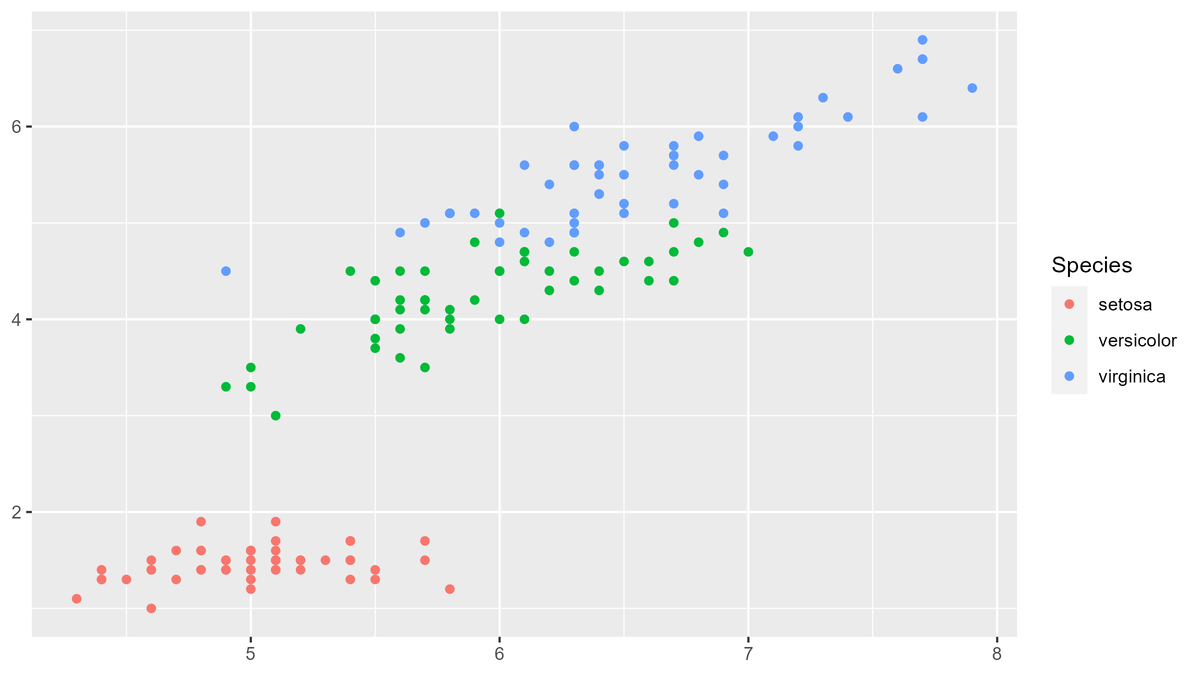
##グラフのタイトルを変更する iris %>% ggplot(aes(x=Sepal.Length, y=Petal.Length, color = Species))+ geom_point()+ labs(title = "NEW TITLE 1")

##グラフのタイトルを変更して位置を調整する iris %>% ggplot(aes(x=Sepal.Length, y=Petal.Length, color = Species))+ geom_point()+ ggtitle("NEW TITLE 2")+ theme(plot.title = element_text(hjust = 0.5, vjust = -10))
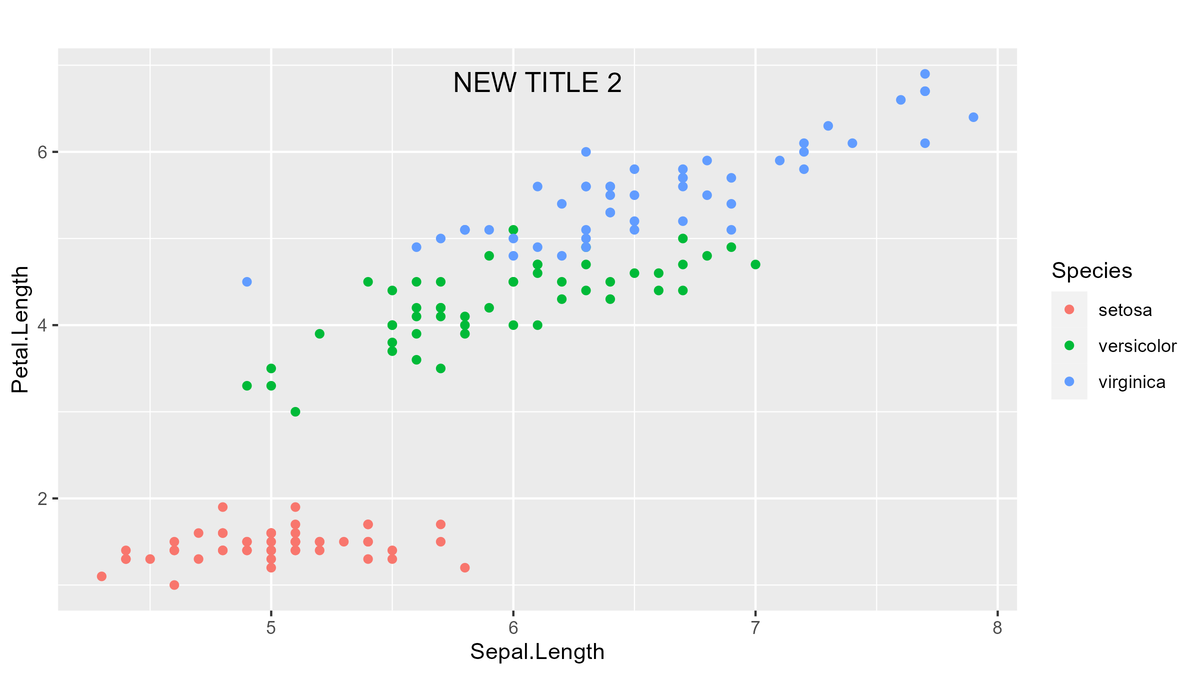
点の見た目の変更編
##点のサイズと形状を変更する iris %>% ggplot(aes(x=Sepal.Length, y=Petal.Length, color = Species))+ geom_point(shape = 4, size = 3)

色の調整編
##自分で指定した任意の色でプロットする① iris %>% ggplot(aes(x=Sepal.Length, y=Petal.Length, color = Species))+ geom_point()+ scale_color_manual(values = c(setosa = "#FF4B00", versicolor = "#005AFF", virginica = "#03AF7A" ))

##自分で指定した任意の色でプロットする② iris %>% ggplot(aes(x=Sepal.Length, y=Petal.Length, color = Species))+ geom_point()+ scale_color_manual(values = c("#44AA99","#999933","#CC6677"))
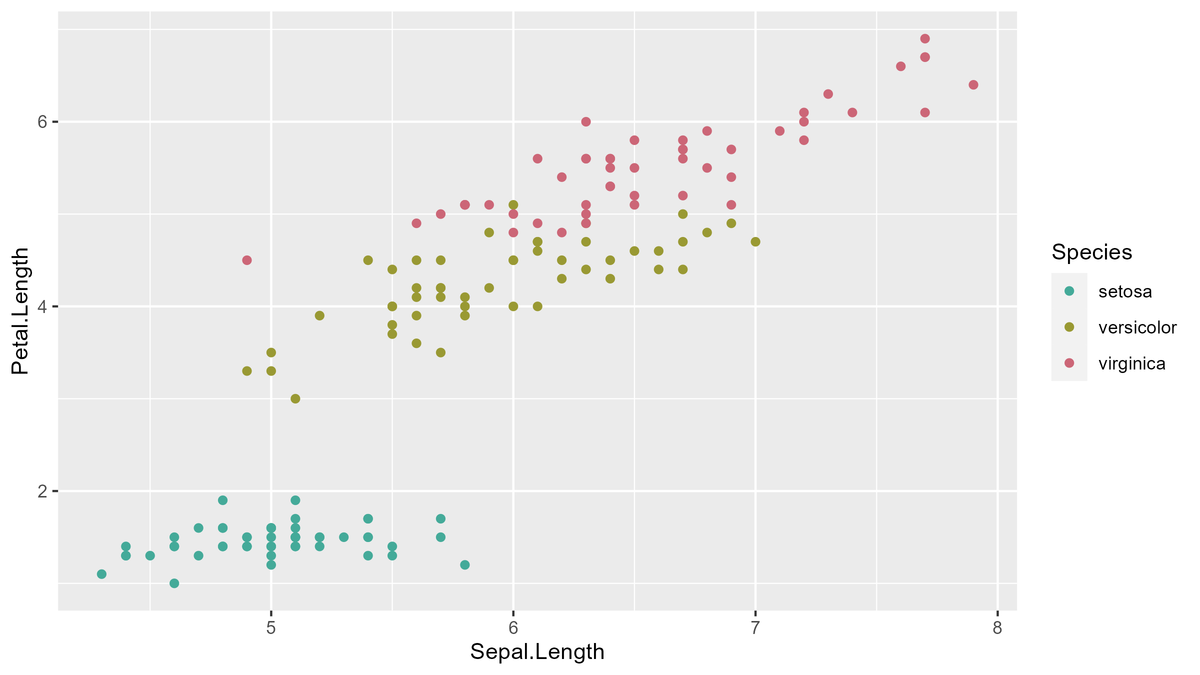
##colorの色分けを自分で決めたカラーパレットにする pal <- c("#3B9AB2","#53A5B9","#6BB1C1","#8FBBA5","#BDC367", "#EBCC2A","#E6C019","#E3B408","#E49100","#EB5500","#F21A00") iris %>% ggplot(aes(x=Sepal.Length, y=Petal.Length, color = Petal.Width))+ geom_point() + scale_color_gradientn(colors = pal)

##色付けscale_color_gradientnの範囲を定める pal <- c("#3B9AB2","#53A5B9","#6BB1C1","#8FBBA5","#BDC367", "#EBCC2A","#E6C019","#E3B408","#E49100","#EB5500","#F21A00") iris %>% ggplot(aes(x=Sepal.Length, y=Petal.Length, color = Petal.Width))+ geom_point() + scale_color_gradientn(colors = pal,limits=c(0.5,2.0))

並べてプロット編
##Species毎にgridで並べる(gridの横軸にSpecies) iris %>% ggplot(aes(x=Sepal.Length, y=Petal.Length, color = Species))+ geom_point()+ facet_grid(. ~ Species, scales = "fixed")

##Species毎にgridで並べる(gridの縦軸にSpecies) iris %>% ggplot(aes(x=Sepal.Length, y=Petal.Length, color = Species))+ geom_point()+ facet_grid(Species ~ ., scales = "free")

##Species毎に別々の図で並べる iris %>% ggplot(aes(x=Sepal.Length, y=Petal.Length, color = Species))+ geom_point()+ facet_wrap(~Species, nrow=2, scales = "free_y")

回帰直線編
##それっぽい回帰直線を引く library(ggpmisc) iris %>% ggplot(aes(x=Sepal.Length, y=Petal.Length, color = Species))+ geom_point()+ geom_smooth(method="lm",aes(color=Species),se=TRUE)+ stat_poly_eq(formula = y ~ x, aes(label = paste(stat(eq.label))), parse = TRUE)
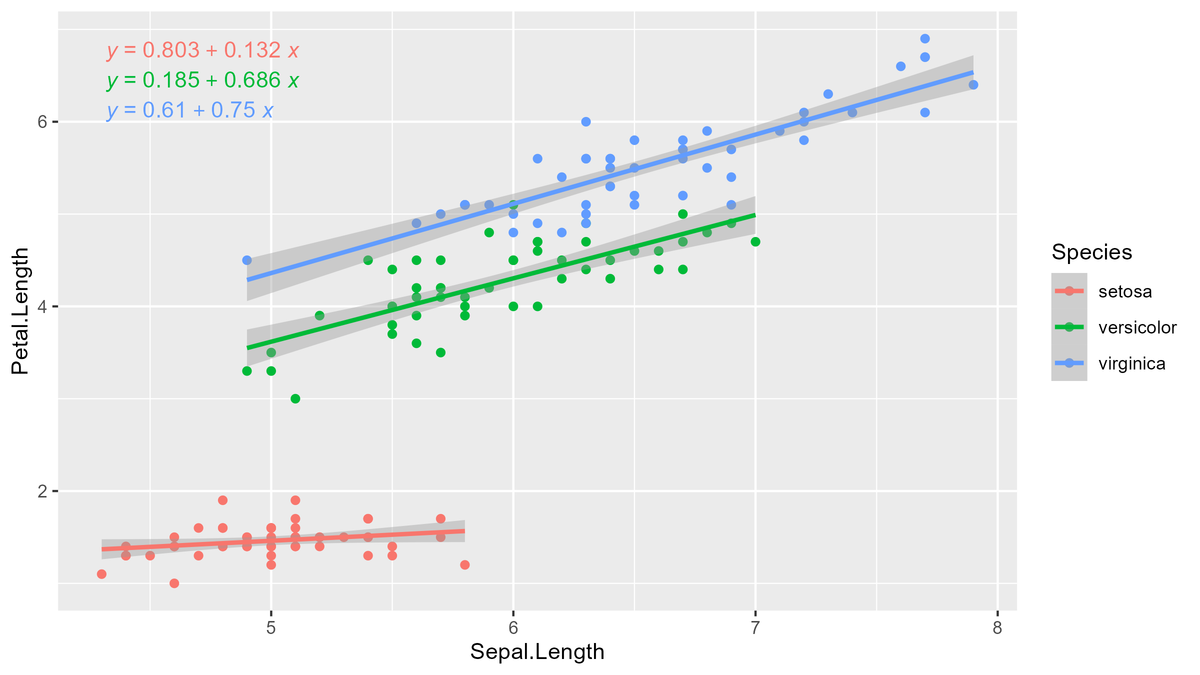
##相関係数を載せる library(ggpmisc) iris %>% ggplot(aes(x=Sepal.Length, y=Petal.Length, color = Species))+ geom_point()+ geom_smooth(method="lm",aes(color=Species),se=TRUE)+ stat_poly_eq(aes(label = paste(stat(rr.label))), label.x = "right",label.y = "bottom", parse = TRUE)

##回帰直線の式と相関係数を両方載せる library(ggpmisc) iris %>% ggplot(aes(x=Sepal.Length, y=Petal.Length, color = Species))+ geom_point()+ geom_smooth(method="lm",aes(color=Species),se=TRUE)+ stat_poly_eq(formula = y ~ x, aes(label = paste(stat(eq.label))), parse = TRUE)+ stat_poly_eq(aes(label = paste(stat(rr.label))), label.x = "right",label.y = "bottom", parse = TRUE)

その他
##データの値を1000倍して散布図を書く iris %>% mutate(Sepal.Length = Sepal.Length * 1000, Petal.Length = Petal.Length * 1000) %>% ggplot(aes(x=Sepal.Length, y=Petal.Length, color = Species))+ geom_point()
